Create a new team workspace
In Re:Earth, we can create team workspaces where you can invite team members and cooperate on projects.
Three ways to create a new team workspace
From Dashboard
Dashboard —> Quick Start —> New workspace button
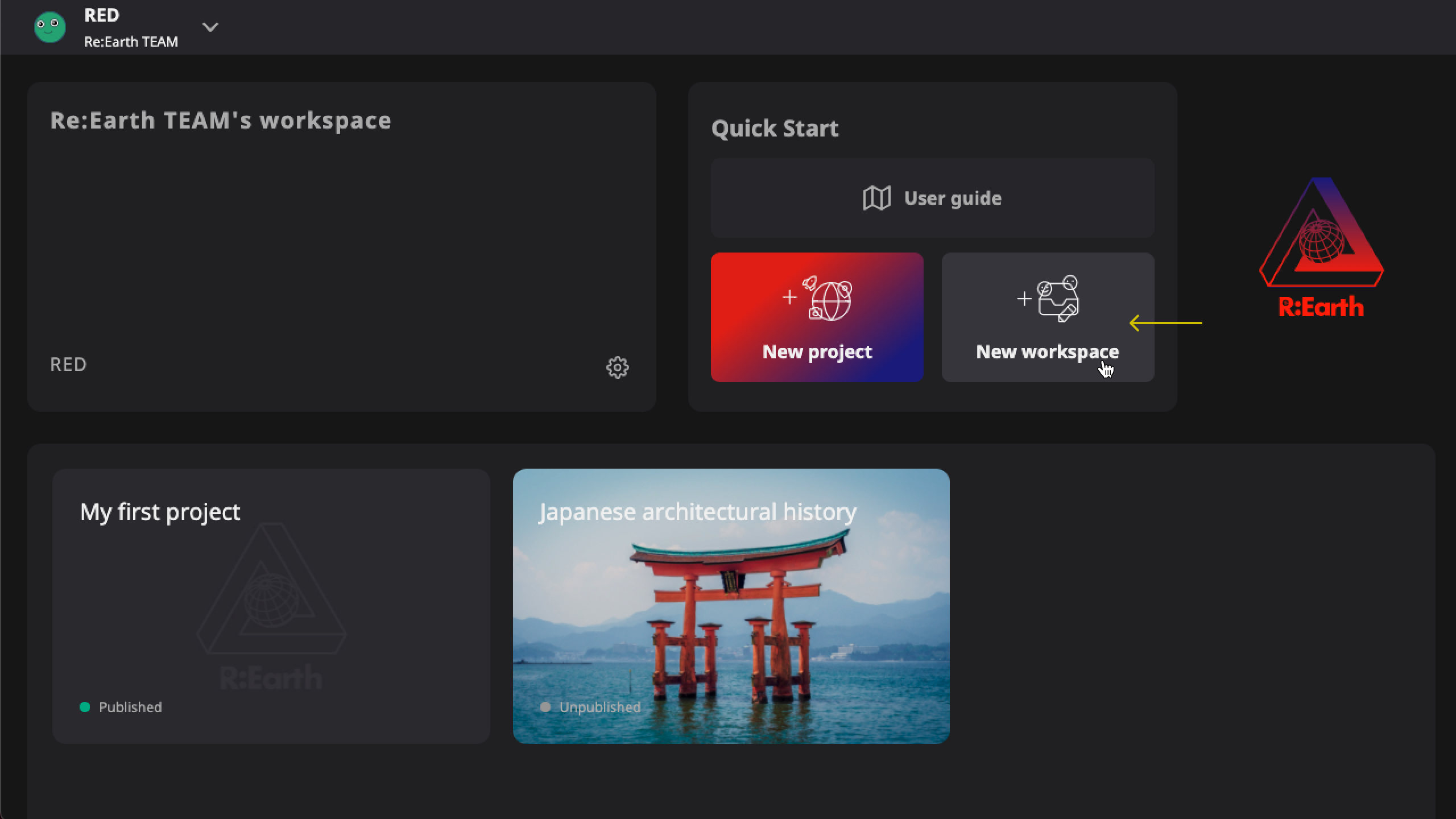
From Editor
Header user menu —> Switch Workspace —> New Workspace
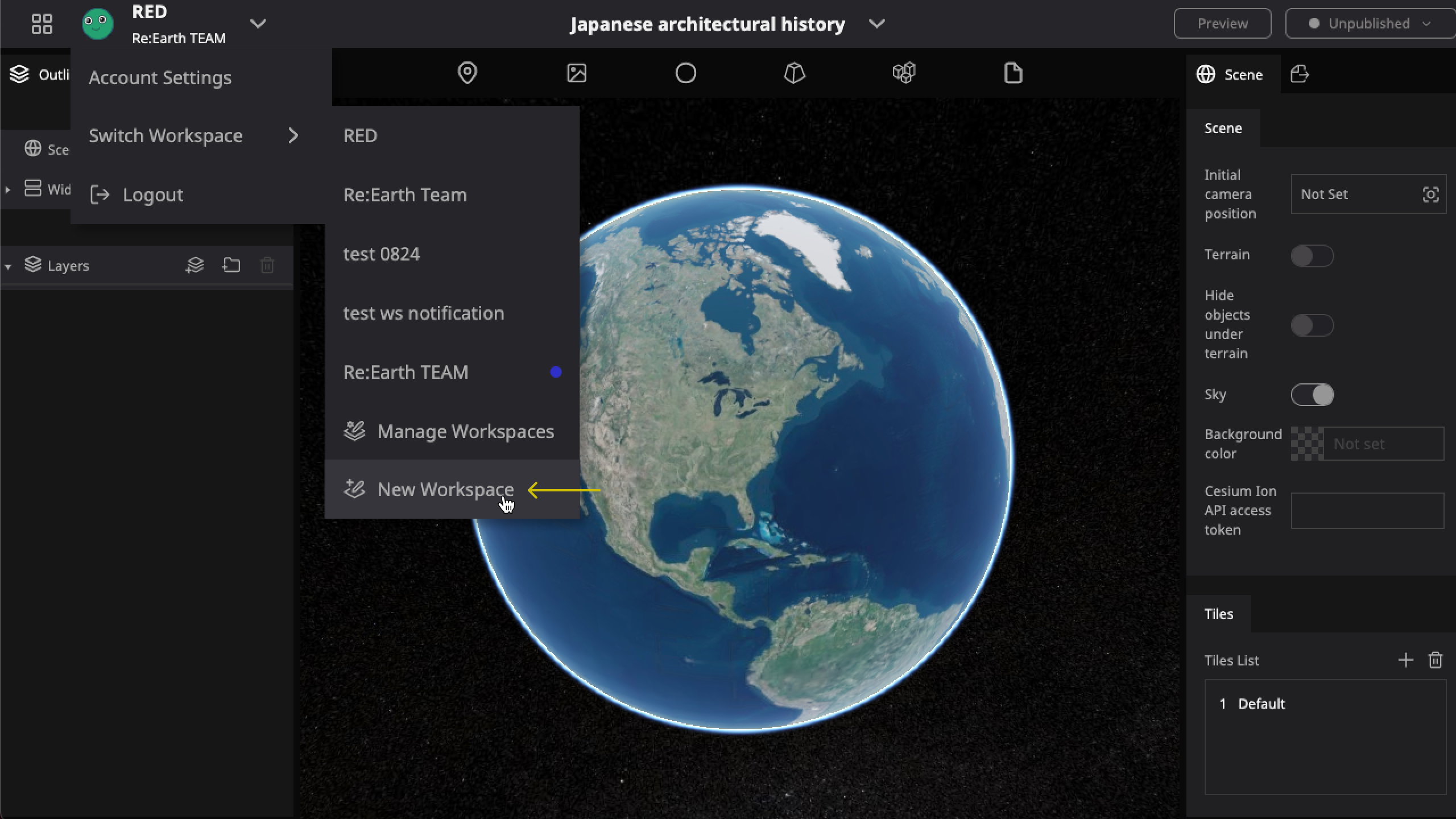
From Settings
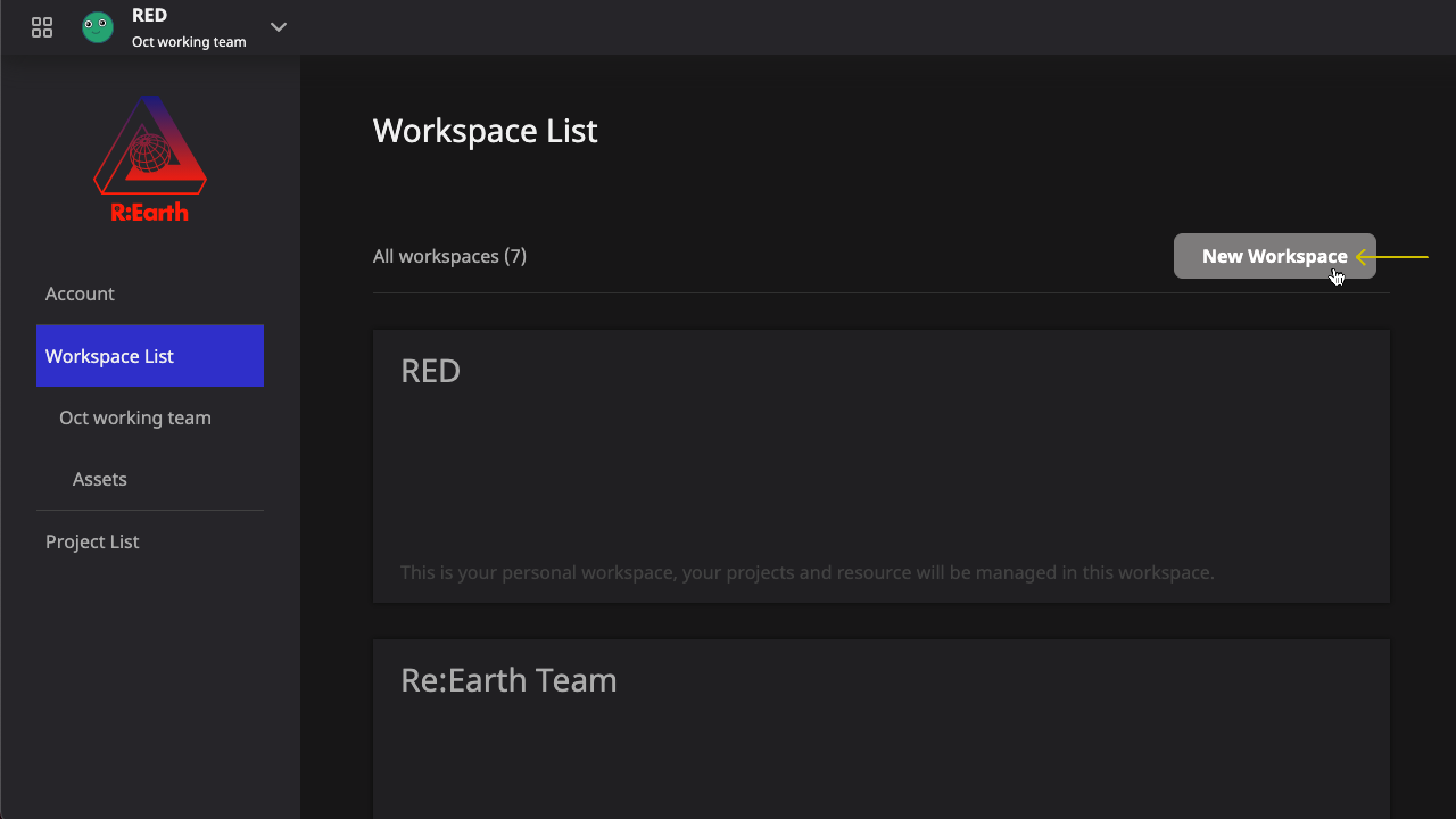
tip
Once a new workspace is created, the system will automatically switch to the new workspace, allowing you to immediately start adding members and creating projects.