Set up the project for publication
From the editor page, click the Publish button in the upper right corner to show a dropdown.
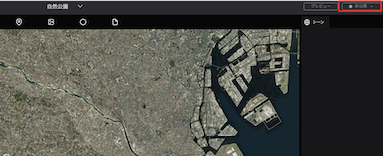
Click Publish.
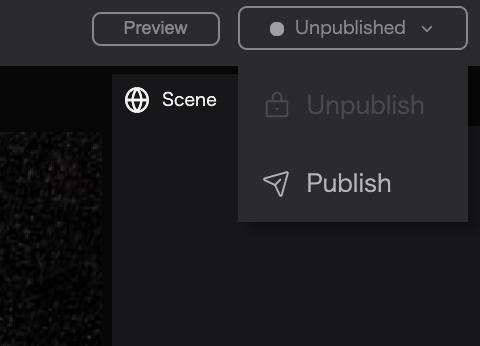
A publishing modal will appear with the URL to be used and some extra options.
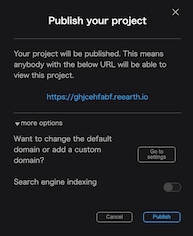
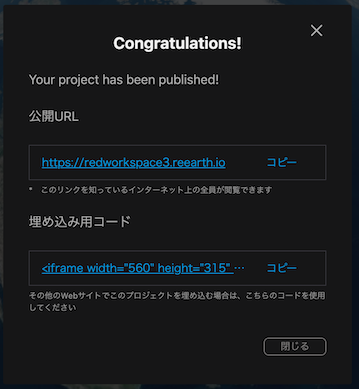
Press the Publish button to make the project public.
Public URL: Everyone on the Internet who knows the link will be able to view it.
Embed code: If you want to embed your project in other websites, please use the embed code.
Options:
Make your project appear in Google's search results
In the publishing modal when you are publishing your website, go to the more options area and turn on the Search engine indexing toggle button (green) to display your website in Google's search results.
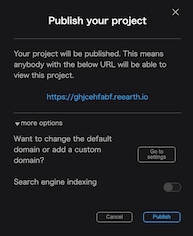
Basic project settings
Detailed publication settings can be made from the project settings.